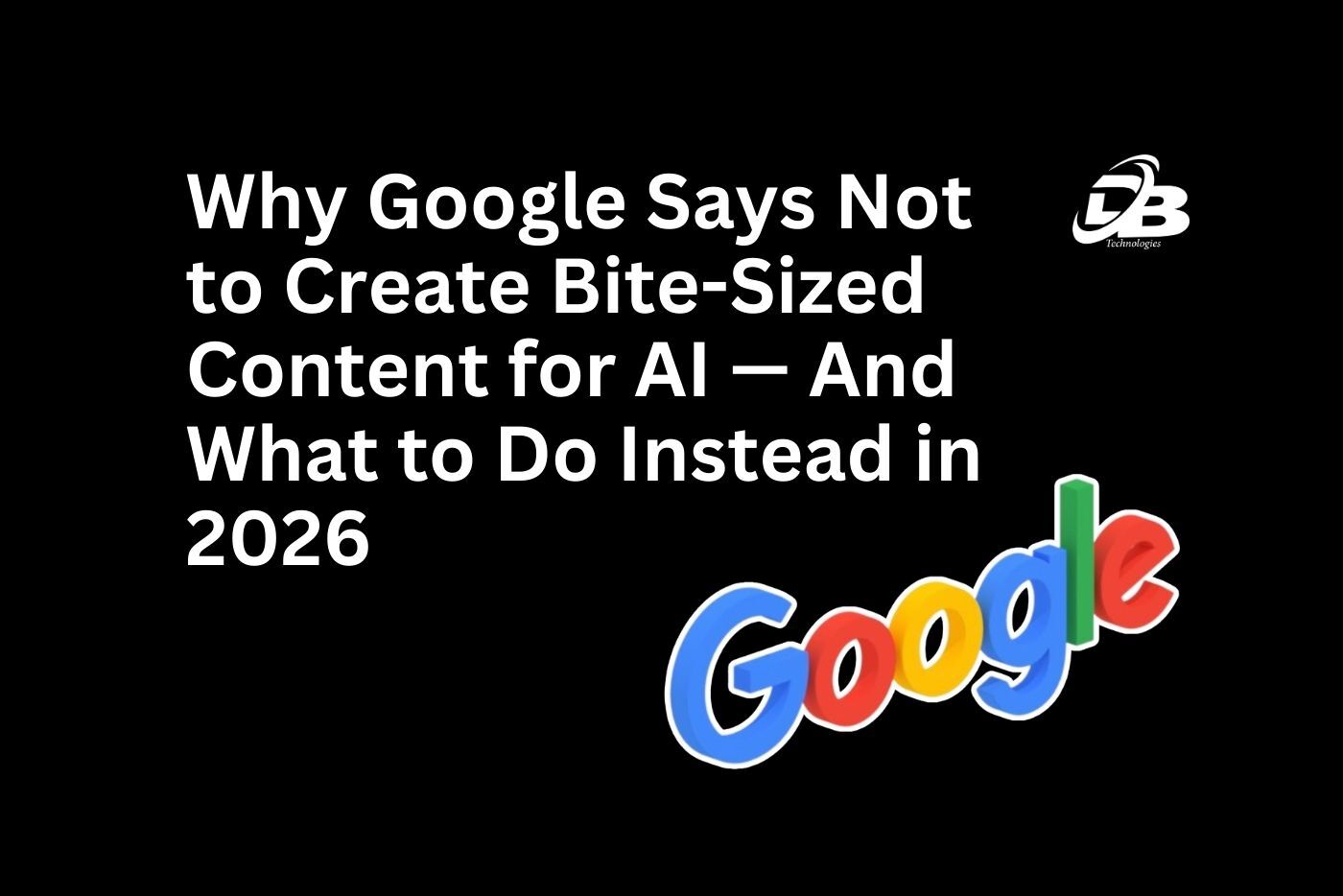Bing just dropped a shiny new tool that’s shaking things up for local SEO in 2025. We’re talking about the New Bing Places for Business, and if you’re not already thinking about migrating to new Bing Places, now’s the time. It’s like giving your business a fresh coat of paint, but for search results.This blog explains what changed in 2025, why it matters for local SEO, and how to do the migration with practical tips.
Why Bing still matters
Bing is Microsoft’s search engine that has replaced old search offerings. It’s a builtin set up in Windows, Microsoft Edge, and other microsoft services. That means when people search from their Windows taskbar, or use certain AI assistants, Bing often supplies the answers.
So your business showing up in Bing is not just a “nice to have” , it helps you show where people search every day on desktops and in Microsoft environments.
If you’re already using the old Bing Places, your stuff gets automatically migrated to new Bing Places without you lifting a finger.
Why Bing, though? Google’s the big dog in local search, but Bing powers a ton of traffic through Yahoo, Edge, and even some smart devices. Ignoring it means leaving money on the table, especially as voice search booms.
What’s “new” about Bing Places in 2025?
In 2025, Microsoft introduced a new Bing Places experience.
This new platform makes it easier to manage , import and optimize business listings in a simpler and faster way. It also gives business owners clearer suggestions on which fields to improve.
The import flow from Google is notably improved, and there are bulk edit tools and updated dashboards to track status.
Why that matters: these changes reduce friction when migrating to new Bing Places, and increase the chance that your listing will be fully filled out and accurate , which is a core local SEO signal.
Also, there is less competition on Bing than Google often means easier wins for local visibility.
Another plus point is, Bing listings feed into Bing Maps, Windows suggestions, and Microsoft’s AI, which can surface your business in new ways.
How these changes affect local SEO
Imagine the local SEO as a puzzle game. And Bing Places is another of those puzzle pieces. Here’s how the new features change the game:
1) Faster imports and better syncing
You can bring your Google Business Profile info into Bing faster, which cuts manual work and reduces inconsistent data across platforms. That consistency matters to search engines.
2) More emphasis on freshness & completeness
Bing’s tools now nudge business owners to fill high-impact fields and keep listings updated. Freshness (new photos, recent posts, recent reviews) is treated as a stronger signal.
3) Deeper Microsoft integration
Bing listings feed into Bing Maps, Windows search, and Copilot/AI experiences. That means a strong Bing Places entry can show up in voice assistant answers, Windows suggestions, and AI summaries , not just in the Bing search results.
4) Better management tools means fewer errors
Dashboards, bulk edits, and recommendations make it easier to follow local SEO best practices. Simpler upkeep means businesses are more likely to stay optimized.
In short: if you ignore Bing Places now, you’re missing visibility in Microsoft’s broader ecosystem and an opportunity where competition is lighter.
Step by step: migrating to new Bing Places
Here’s a useful process you can take right away. I have broken it into actions you can accomplish in a single sitting, as well as some follow-ups for later.
Before you start — quick audit
1) Create a basic spreadsheet that has your current Name, Address, Phone, Website (NAP+W), categories, and top photos from Google Business Profile, Yelp, Apple Maps and your website.
2) Fix obvious mismatches on your website (this will be your canonical source).
3) Note any duplicate listings on Bing (search your business name + city on Bing). If duplicates exist, note their links.
Why: clean data makes the migration smoother and reduces verification headaches.
Step 1 — sign in to Bing Places
Use or create a Microsoft account connected to your business email. Go to the new Bing Places portal. (You’ll see import options)
Step 2 — import from Google Business Profile
1) Select Import from Google (you’ll sign into Google and give permission).
2) Choose the place(s) that you’d like to import. The system will pulls in name, address, hours, phone, website/photos and categories.But don’t just trust it , review each field.
3) Import first, then edit. Many businesses find a few fields map oddly (hours or category differences), so manual review is quick and necessary.
Step 3 — verify the listing
Bing may allow phone, email, or postcard verification depending on location. Choose the fastest available method. Confirm the PIN quickly, some codes expire.
Step 4 — clean duplicates and claim existing entries
If Bing created a new listing while another version exists, claim all versions and request merging or deletion of duplicates. Sometimes support intervention is needed. Don’t leave duplicates live.
Step 5 — optimize the listing immediately after importI
1) Include higher quality photos (interior, exterior, staff and product shots).
2) Select the most relevant primary category and a few strong secondary ones.
3) Complete the description with use natural phrases like “best digital marketing company in Dubai ” or “ SEO services Sharhaj.” But don’t stuff keywords.
4) Add attributes (payments accepted, parking, wheelchair access, delivery options). These matter.
Step 6 — publish, then monitor
Once published, watch Bing Places insights (views, clicks, actions). Connect your website to Bing Webmaster Tools to monitor organic queries and indexing.
Optimization tips after migrating to new Bing Places
You’ve migrated, now what? Keep doing small things that build trust and visibility.
1) Be consistent everywhere. Use exactly the same NAP on your website, social profiles, and other directories. Small differences like “St” vs “Street” can confuse systems.
2) Ask for Bing reviews. Most customers default to Google, but ask a few loyal customers to leave a review on Bing , even a handful of fresh reviews helps.
3) Respond to every review. Public responses show engagement and improve perception.
4) Refresh images quarterly. New photos tell Bing your listing is active.
5) Use schema markup on your site. LocalBusiness schema helps Bing and others confidently ingest your data.
6) Monitor performance. If impressions are strong but actions are low, tweak your description, CTA or primary image.
7) Leverage Microsoft tools.If you use paid Microsoft Ads, ensure that your location extension matches your Bing Places listing. Though little but consistent effort is often better than big one time leap.
Common Mistake, one must be aware of
Here we have listed some most common mistakes that people usually commit. Try to avoid these,
Pitfall: assuming import is perfect
Import is fast but not flawless. Always review every field. Hours, service areas, and categories often need fixes.
Pitfall: duplicate listings
Duplicates split signals and confuse customers. Claim and merge them asap. If merging is stuck, contact Bing support.
Pitfall: inconsistent NAP
You update the website but forget the directory, or vice versa. Use your audit sheet as the master source and stick to it.
Pitfall: neglecting Bing after set up
You set it and forget it. This is worse than never setting it up; a stale listing signals inactivity. Schedule quarterly checkups.
Pitfall: keyword stuffing in descriptions
Write for humans first. Bing’s recommendation tools will guide you on what to fill; follow them.
Measuring results ( what to watch )
Local SEO progress is measurable. Use data.
1) Bing Places Insights: views, clicks, directions and calls.
2) Bing Webmaster Tools: organic search, crawl issues, indexation.
3) Website analytics: filter traffic for source/medium and check Bing referrals
4) Review count and ratings trend:recent positive reviews are often associated with higher conversion.
5) Local visibility checks: search your main keywords in Bing (in private mode or Edge) and see whether your local pack appears.
If you see impressions rising but calls falling, test the listing photo, headline or CTA. Always A/B in your head, small changes, then measure.
Wrapping up
Local SEO is changing faster than ever. With the new Bing Places for Business, Microsoft has made it clear that visibility is not just about Google anymore. It’s about being everywhere your customers are , and millions of them are now using Bing daily, often without even realizing it (through Windows, Edge, Copilot, and Maps).
Migrating to new Bing Places isn’t just a technical step; it’s a smart move for future proofing your business.
Don’t sit and watch your competition beat you in this game. So begin to optimize your listing, start today.Little decisions today, can translate to huge visibility tomorrow.To sum up, migrating to new Bing Places isn’t just about adapting to change. It’s about owning it.